How to add your vaccine pass to your phone's home screen
Our step-by-step guide to making your Covid check-in simple on both Android and iOS phones.
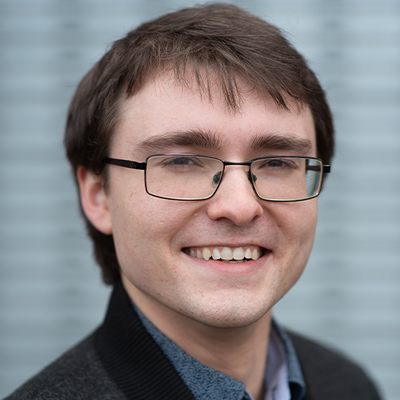
From next Friday, you’ll need to show your vaccine pass to enter many shops and facilities. You’ll likely be doing so a lot, so it’s important to make the process easy on yourself.
The simplest way to prove your vaccination is by saving it in a digital wallet on your phone. In addition, you can save even more time by creating a shortcut that immediately opens your pass.
Here's how, starting from the moment you receive your vaccine pass in an email from the Ministry of Health.
First, open the email on your phone. What you do next depends on if you have an Apple phone, or an Android (basically, any smartphone that isn't an iPhone).
If you have an Android phone
Check whether you have the Google Pay app. It comes pre-installed on many Android phones, but is sometimes just called "Pay". On some phones, you may have to install the app from the Google Play store first.
- In the email, tap the button that says something like "G Pay Save to phone".
- Tap "Open in Google Pay".
- In the Google Pay app, find the Vaccine Pass and tap on it.
- Tap on the
 icon in the
top right corner, and select "Save to home". A shortcut called
"My Vaccine Pass” will be created.
icon in the
top right corner, and select "Save to home". A shortcut called
"My Vaccine Pass” will be created.
Note that you can use Google Pay for your pass without loading a credit card to it (although the app will try to convince you to).
Update: We've heard several reports that when a Samsung brand phone is switched off or restarted, the shortcut to My Vaccine Pass is likely to disappear. If this happens to you, try adding Google Pay to your home screen instead, rather than troubleshooting the problem (we couldn't find any solutions online).
If you have an iPhone
In the email:
- Tap the "Add to Apple Wallet" button.
- The pass will open in your browser, but the job isn’t done. You still have to press the "Add" button in the top right, to save it to your phone.
You can now access the pass whenever you open your Wallet app, which comes pre-installed on iPhones.
You can open Wallet by double-clicking a button on your phone – either the side button for new iPhones, or the Home button for old ones. It even works from your lock screen. Annoyingly, you can’t use the double-click feature unless you have a credit card loaded on to Apple Pay.
If you don't want to add a credit card, or want a different shortcut for another reason, read on.
- Open the Shortcuts app
 , which is also pre-installed. Press the "+”
button to create a new shortcut.
, which is also pre-installed. Press the "+”
button to create a new shortcut. - You can give your Shortcut a name like "Vaccine Pass" and change its icon to your liking (we suggest the drawing of a needle, if that isn’t too on the nose for you).
- Tap "Add Action".
- Go to the "Apps" tab and select Wallet.
- Select "Open Ministry of Health Manatū Hauora pass". If it doesn’t appear, try deleting the pass from your Wallet and repeating the process from the beginning.
- Tap on the details button, which looks like three little sliders.
- Press "Add to Home screen", then "Add".
Once you have a shortcut
An icon will be added to your home screen. When you tap it, the pass will immediately be brought up, and your phone's brightness will be boosted for easy scanning.
You can tap, hold and drag the shortcut to reposition it. We recommend giving it prime real estate on the very first screen you see when your phone unlocks (along with the NZ Covid Tracer app) to save yourself time.
Member comments
Get access to comment