
By Nick Gelling
Product Test Journalist | Kaipūrongo Whakamātautau Hautaonga
Support for Windows 10 is ending on 14 October 2025, but legions of otherwise healthy computers are incompatible with Windows 11.

All editions of Windows 10 (Home, Pro and Enterprise) will cease to receive security updates or technical support when they turn 10 years old in October.
Microsoft suggests customers “migrate to the latest version of the product”, Windows 11. However, it’s also stipulated a strict list of requirements a computer must meet before it can install the latest version.

Update: You can now get an extra year of Windows 10 support for free
You can keep using Windows 10 until October 2026, but you need to opt in. There are 3 ways to do so. This article highlights the step-by-step instructions for each option.
Most PCs with a processor designed in 2018 or earlier fall short of those requirements. That includes plenty of PCs sold in 2019 or even later, which might have made use of older components.
All up, there are likely to be around 400 million Windows 10 devices worldwide that will be left stranded in October 2025: still working but ineligible for an upgrade.
A primer on Windows:
The operating system (OS) is the most important piece of software on a computer system. An OS manages the interface with the user, the computer hardware itself and all the other software programs installed on the computer.
About 70% of personal computers (both laptops and desktops) run a version of Windows, Microsoft’s OS family.
The current version is Windows 11. But globally, the most popular computer OS by some margin is Windows 10, which was first released in 2015. For example, 60% of Windows computers that visited consumer.org.nz in 2024 were running Windows 10, while only 39% had made the jump to Windows 11.
Upgrade if you can

When we first reviewed Windows 11 in 2021, it felt more like a Windows 10 update than a brand-new product. At the time, we questioned whether it was worth switching to.
Now, the similarity is almost a blessing – as long as you’re familiar with Windows 10, the change won’t be too jarring or uncomfortable. Plus, now that Microsoft’s been working on Windows 11 for another three years, fixing bugs and making small improvements, there’s little reason to hold back from upgrading if you can.
If you haven’t done it yet, navigate your Windows 10 computer to Settings > Update & Security > Windows Update. There, you can see if you’re eligible for Windows 11. It’s free to switch.
Alternatively, you can download a Windows 11 installer from Microsoft’s website.
What to do if you can't upgrade
Your Windows 10 computer will still work come October 2025. It’ll simply stop receiving the security updates that keep you safe from online attacks.

If you disconnect your Windows 10 computer from the internet, you can keep using it. That might be a feasible route for a few people, but nowadays, a computer without the internet has very limited usefulness.
For those of us wanting to keep our computers online, there are still a few options.
A DIY install
If your PC’s processor isn’t officially compatible with Windows 11, you can’t use Windows Update to automatically upgrade. But, if you have some IT ability, or a lot of patience, you might still be able to safely upgrade your computer manually.
We won’t detail the method here because it gets technical very quickly. Suffice to say, it involves editing the Windows registry and installing the upgrade from the official Windows 11 ISO file.
Despite Microsoft saying this method is “not recommended”, it’s a legitimate and legal option and probably won’t lead to any issues with updates in the future (despite a bluster-filled pop-up box implying it will).
However, don’t start to celebrate just yet. While a manual ISO installation will work on a wider range of Windows 10 PCs, many PCs are still incompatible, so this isn’t a cure-all option.
Buy an extra year of support
You can bag an extra year’s worth of security updates, pushing your support deadline out to October 2026, but it’ll cost you.
Microsoft uses the Extended Security Updates (ESU) program to support business customers who can’t afford to transition off a retired operating system. Usually, the ESU runs for 3 years from the date that support ends for everyone else.
For Windows 10, Microsoft is also offering the ESU to non-business customers. It’s the first time a non-commercial Windows user has been able to buy extended security support.
But, while the commercial ESU runs for up to 3 years, the personal one lasts for only 12 months.
You can’t enrol for the personal ESU yet, and details are still few and far between. We know it’ll cost US$30 in the States, so exchange rates suggest it’ll cost around NZ$50 here.
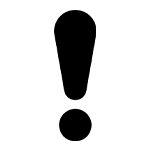
UPDATE: It is now possible to enrol in the Windows 10 ESU for free.
You still won’t get any technical support as an ESU customer, and, come 14 October 2026, you'll be unsupported once again. But this is a reasonably cheap way to tread water for a year.
Install a different operating system
If you can’t get Windows 11 working on your perfectly functional PC, it makes sense to consider a non-Microsoft operating system.
ChromeOS Flex is the simplest alternative. It’s free and easy to install on a Windows computer, and if you’ve ever used a Chromebook, the operating system will be familiar.
However, ChromeOS Flex also has fairly major compatibility restrictions. If your computer is on this list of certified models, you’re in luck. If not, you won’t be blocked from installing Flex, but you might face some issues with it. You also aren’t guaranteed security patches, which somewhat defeats the purpose of switching from Windows 10 – although ChromeOS has better built-in defenses, so the risk is still much lower.
Linux is the most widely-used family of operating systems on the planet. It’s the basis for Android, which runs the majority of mobile phones, as well as hundreds of other operating systems known as distributions.
Choosing a Linux distribution can be overwhelming. But for anyone coming from Windows 10, Linux Mint is probably the closest replacement. It’s based on Ubuntu, the most popular distribution, so it has the best range of compatible software and a healthy community of users to help you with technical issues. But, unlike Ubuntu, its user interface is designed to be familiar for Windows users, so there’s a shallower learning curve.
There’s a Linux distribution for everyone, so you could spend a bit of time researching other options that might suit you. We recommend starting with Zorin OS and the aforementioned Ubuntu.
Most Linux-based systems, including the three mentioned here, are free.
Why this matters

Consumers weren't given enough notice
A decent PC should last for 5 years at a minimum. But Windows 11, with its strict compatibility requirements, was only announced in June 2021. Consumers who spent thousands on a new PC in early 2021, for example, had no way of knowing their purchase would be obsolete in 4 years. We don’t think that’s fair or reasonable.
The time between when the announcement was made and when support for Windows 10 ends needs to be the length of a reasonable lifespan of a computer, and 4 years simply isn’t enough.
Global cyber safety is at stake
Microsoft claims that security was a guiding principle when setting the hardware requirements for Windows 11. Abandoning security support for a significant percentage of the world’s PCs flies in the face of that principle. Microsoft’s near monopoly gives it a responsibility of stewardship to keep PC users safe, especially considering that many who can’t afford a new Windows 11 PC will be from developing countries or lower socioeconomic backgrounds.
It’s also a reputational risk for Microsoft. After the final Windows 10 update, we’re likely to see devastating waves of cyber attacks, creating bad publicity that’ll be tied to the Windows brand for years to come.
The environment will suffer
The Windows 10 cut-off also has the potential to be one of the most wasteful events in modern technological history.
Millions of consumers who are tied to the Windows ecosystem and want to stay safe and private online have little option but to throw out perfectly good computers. Those that end up in landfill will leach heavy metals, such as lead, into the land and waterways.
Meanwhile, new replacement computers have to be produced, necessitating more mining of rare minerals and significant greenhouse emissions from manufacturing and transport.
We're calling for an extension
Consumer NZ is demanding for the October 2025 date to be pushed out. Considering the number of computers still running Windows 10, removing support is irresponsible, environmentally damaging and anti-consumer.
The rationale is obvious: Microsoft and its hardware partners want consumers to have to buy a new computer for Windows 11 so they can make more money. We think the term “planned obsolescence” is overused – and try not to invoke it – but the premature retirement of Windows 10 is a clear example.



